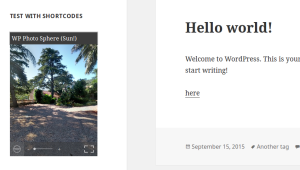WordPress is an incredibly versatile CMS. You can use it to launch a blog, an online store, a photo gallery and more. While it’s probably not its typical use, you can also easily turn WordPress into a membership site, too.
In order to run a membership site with WordPress, you need one of the numerous, free or paid, WordPress membership site plugins. You can’t say one plugin is better than the rest – it simply depends what you need it for. Here’s a roundup of the best free WordPress membership plugins you can start using on your website today.
1. WP-Members

WP-Members is probably the first WordPress membership site plugin that comes to mind. This isn’t strange because it’s a very popular plugin – it has 60,000+ active installs.
The list of its features is rather impressive. In a nutshell, it has all the features you will need to manage your members and the content they can access. Some of the features you won’t find in all other plugins are inline login/registration (i.e. from the page itself, not from the WP login page), custom registration and profile fields, automatic creation of post excerpts, and so on.
Additionally, you can find a Quick Start guide and plenty of extensions to further enrich the functionality of the plugin.
2. Paid Memberships Pro
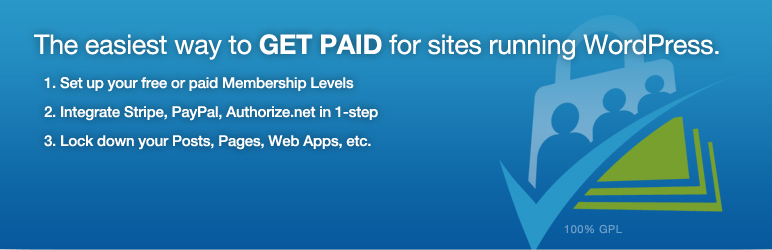
With its 40,000+ active installs and lots of add-ons, Paid Memberships Pro is one of the most popular free WordPress membership site plugins. It has unlimited membership levels and is 100% GPL.
Among the best features of Paid Memberships Pro are its great integration options. The plugin integrates with MailChimp, Constant Contact, AWeber, KISSMetrics, Infusionsoft, WP Courseware, LearnDash, Post Affiliate Pro, bbPress, WooCommerce, and many more popular third party tools. There also paid add-ons for more advanced features, such as PayPal Express Checkout, or affiliate tracking.
With Paid Memberships Pro you can accept payments via Stripe, Authorize.net, Braintree Payments, and PayPal. These payments can be one time or recurring payments. You can also set trials with a duration you choose and have the corresponding payment set in the system.
3. Simple Membership

Simple Membership is a simple to use plugin but it offers everything you need for a membership site. For instance, it offers free and paid memberships, as well as unlimited membership levels. You can hide all content, or you can show teaser content to prompt users to register or login.
Simple Membership doesn’t offer numerous payment options – it works with PayPal only – but since with PayPal you can accept any major credit and debit card, for most of us this is all we need. You can also have one time or recurring payments. Finally, Simple Membership comes with translations in close to 20 languages, which makes a difference, if you want a non-English membership site.
4. Membership 2 from WPMU DEV

As you probably guess from its name, Membership 2 is the successor of Membership, one of the first WordPress membership site plugins. Based on the number of the active installs (10,000) as stated by the WordPress.org site, this isn’t the most widely used plugin, but still it’s a popular one.
Membership 2 comes in two varieties – a free and a pro version. Of course, the paid versions (at 49 a month) offer more but even the free version comes with enough functionality to run a membership site, including a multisite one. The free version offers four membership options (Standard Membership, Dripped Content Membership, Guest Membership, and Default Membership).
With Membership 2 you can protect anything on your WordPress site: “pages, posts, comments, content below the “read more” tag, categories, menus, URLs, special pages, content by user role, media files, forums, downloads, videos, support…you name it”. Additionally, you can receive payments via PayPal, Stripe, Authorize.net, or manually accept payments in 25 currencies.
5. s2Member

s2Member is another free and very popular membership framework. It has a Pro version as well that comes with more features, more notably unlimited membership levels, coupon codes, and integration with more payment services.
You will find all the standard features, such as protect pages, posts, tags, categories. In addition to these, the plugin also offers some not so common features, such as the ability to protect portions of content within posts, pages, themes, and plugins, as well as downloadable files and streaming audio/video.
I also like the flexibility they give when you want to offer your users access to any particular page. With other plugins it’s usually based on the membership level, while here every user can choose every page/post and pay for it to be unlocked.
6. Mini Membership

If you don’t need a full-fledged membership site, but rather a quick solution without any frills, then you might want to try the Mini Membership plugin.
It doesn’t come with tons of features, integrations, and configuration options, but if you don’t need anything beyond basic locking of content for members and non-members, this plugin is just for you.
A good use for this plugin is when you are not sure if your membership site will do well and you want to quickly test the waters first. Later, when the number of subscribers grows, you can switch to a more powerful plugin, if the options offered by Mini Membership aren’t enough anymore.
7. Groups

The Groups plugin is slightly different from the rest. The major difference is that it offers group memberships – i.e. you assign users to groups (one user can be assigned to as many groups as you need) and manage them as one. In a sense, groups are similar to access levels, but they offer more precision in who sees what.
Groups comes with a few extensions. However, even without the extensions, the core functionality provides most of the basics for managing groups of users.
If you compare the Groups plugin to other membership site plugins, there are many differences in the way it functions, so if you are used to other membership site plugins, at first you might have difficulties figuring out how things are done with Groups. This is just in the beginning, though – once you become familiar with it, things are pretty straightforward.
Conclusion
As you see, there are quite a lot of WordPress membership site plugins to choose from. Even free plugins alone are numerous and quite often the functionality they offer is more than enough to meet your needs.
Of course, paid plugins, such as MemberMouse, MemberPress, or Restrict Content Pro, generally offer more, though this isn’t always so. If the functionality you’re after isn’t available with a free plugin (and you are serious about running a membership site), you can always go with a paid one.
Also, if you need a niche membership site, you might want to look if there is a plugin especially for this purpose. For instance, ZippyCourses is great for a paid online learning community. The are similar plugins for other niches, just check what’s available and decide which one fits your needs best.
Frequently Asked Questions about WordPress Membership Plugins
What are the key features to look for in a WordPress membership plugin?
When choosing a WordPress membership plugin, there are several key features to consider. Firstly, you should look for a plugin that offers a variety of membership levels and subscription options. This will allow you to create a tiered membership system, which can be a great way to incentivize users to upgrade their membership. Secondly, the plugin should offer content restriction options. This means you can control what content is available to different membership levels. Thirdly, look for a plugin that integrates with your preferred payment gateway. This will ensure a smooth transaction process for your users. Lastly, consider the plugin’s ease of use and customer support. A user-friendly interface and responsive support team can save you a lot of time and hassle.
Are there free WordPress membership plugins that offer premium features?
Yes, there are several free WordPress membership plugins that offer premium features. For example, the Simple Membership plugin is free but offers features typically found in premium plugins, such as unlimited membership levels, content restriction, and integration with PayPal. Similarly, the WP-Members plugin is free and offers features like custom registration fields, content restriction, and integration with several popular payment gateways. However, keep in mind that while these plugins offer premium features, they may not offer the same level of support or updates as a paid plugin.
How do I set up a membership site using a WordPress plugin?
Setting up a membership site using a WordPress plugin involves several steps. First, you need to install and activate your chosen membership plugin. Next, you’ll need to set up your membership levels or subscription options. This will involve deciding what content is available to each level and how much each level costs. Then, you’ll need to set up your payment gateway. This will involve integrating your chosen payment gateway with your membership plugin. Finally, you’ll need to create your registration and login pages. Most membership plugins will provide shortcodes that you can use to create these pages.
Can I use multiple membership plugins on my WordPress site?
While it’s technically possible to use multiple membership plugins on your WordPress site, it’s generally not recommended. Using multiple plugins can lead to compatibility issues and can make your site more difficult to manage. Instead, it’s better to choose one versatile membership plugin that meets all your needs.
How can I ensure the security of my membership site?
Ensuring the security of your membership site is crucial. You can do this by choosing a membership plugin that offers security features such as secure login and registration forms, protection against brute force attacks, and encryption of sensitive data. Additionally, you should always keep your WordPress site and plugins up to date, as updates often include security enhancements. It’s also a good idea to use a reputable security plugin to add an extra layer of protection to your site.
Can I offer trial memberships using a WordPress membership plugin?
Yes, many WordPress membership plugins allow you to offer trial memberships. This can be a great way to attract new members by giving them a chance to try out your content before committing to a full membership. You can typically set the duration of the trial period and decide whether to charge a trial fee.
Can I restrict access to specific content using a WordPress membership plugin?
Yes, one of the key features of most WordPress membership plugins is the ability to restrict access to specific content. This allows you to create exclusive content for your members, which can be a great way to incentivize users to sign up for a membership. You can typically restrict access to posts, pages, categories, tags, and even specific sections of a post or page.
Can I integrate a WordPress membership plugin with my email marketing software?
Yes, many WordPress membership plugins offer integration with popular email marketing software. This allows you to automatically add new members to your email list, send automated welcome emails, and more. This can be a great way to keep your members engaged and encourage them to renew their membership.
Can I offer discounts or coupons with a WordPress membership plugin?
Yes, many WordPress membership plugins allow you to offer discounts or coupons. This can be a great way to incentivize sign-ups and reward loyal members. You can typically set the discount amount, set an expiration date for the coupon, and limit the number of times a coupon can be used.
Can I migrate my membership site to a different WordPress membership plugin?
Yes, it’s possible to migrate your membership site to a different WordPress membership plugin. However, this can be a complex process and may require the help of a developer. Before migrating, it’s important to back up your site and ensure that the new plugin offers all the features you need. It’s also a good idea to test the new plugin on a staging site before implementing it on your live site.
Ada is a fulltime freelancer and Web entrepreneur with more than a decade of IT experience. She enjoys design, writing and likes to keep pace with all the latest and greatest developments in tech. In addition to SitePoint, she also writes for Syntaxxx and some other design, development, and business sites.